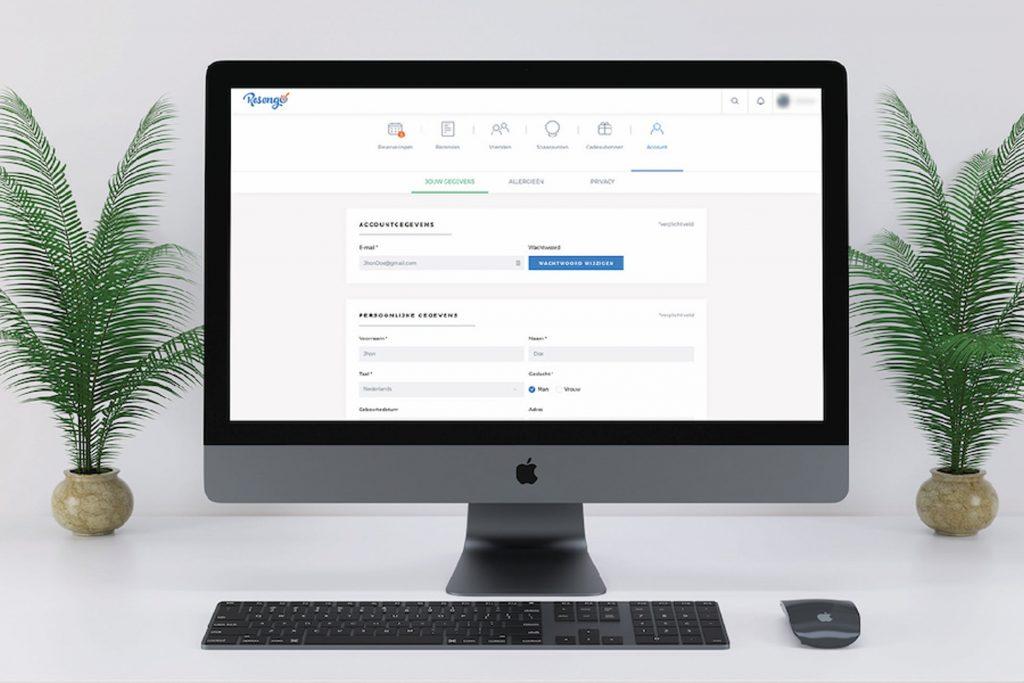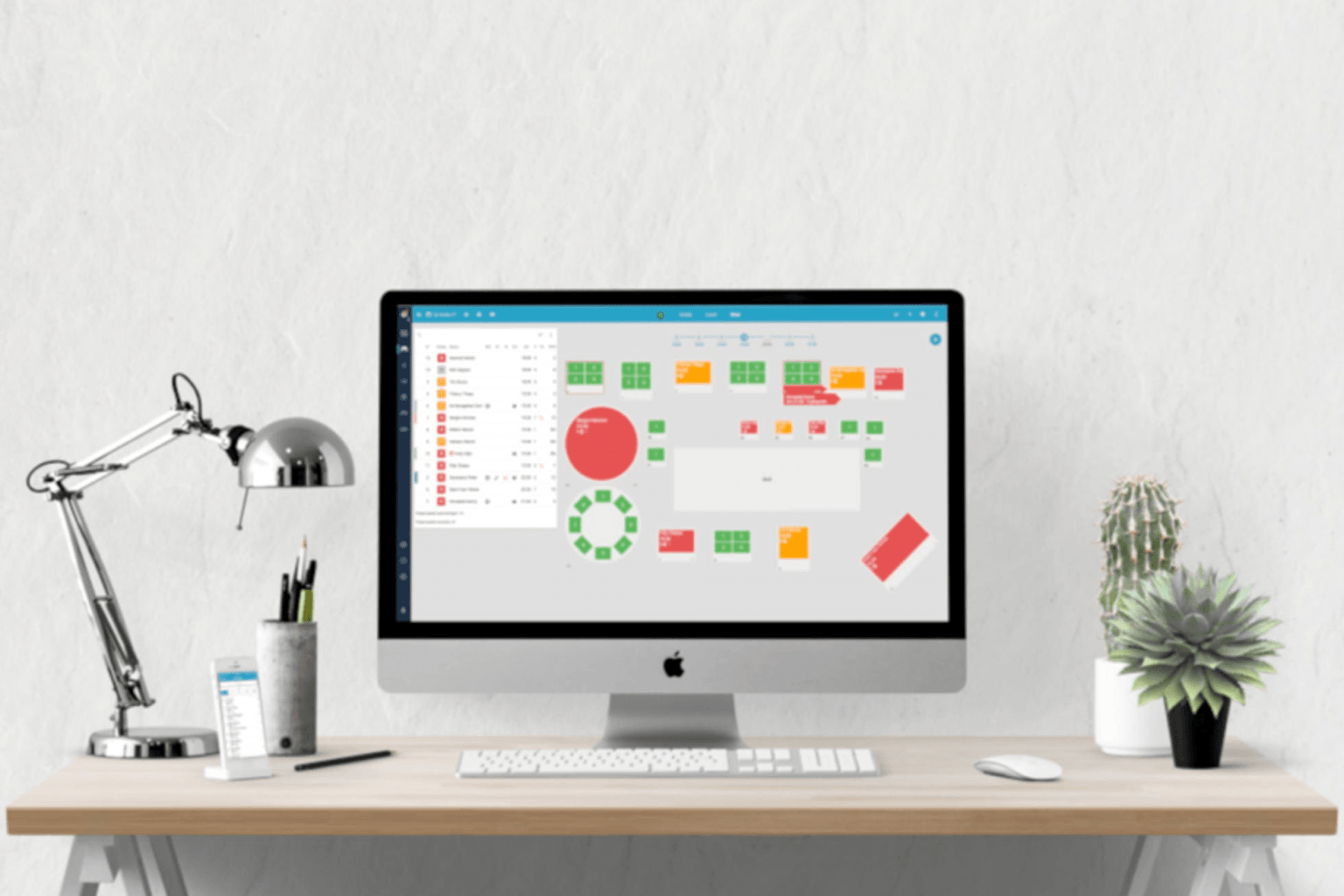Get more reservations via Reserve with Google

What is ‘Reserve with Google’?
The Google reservation system is a free service linked to your Google My Business profile. It creates a direct booking button in the search engine, without requiring your guests to click through to your website or another reservation platform. It’s a quick and easy way to make a reservation. Guests can book a table with you without hassle, through search results but also from Maps or from Assistant. However, this service is available only for entrepreneurs that are using the right planning software, such as Resengo.
The advantages of booking straight from the search engine?
If you’re not yet using this service, you may be looking for more information or reasons to activate this quick reservation link.
Your guests love Google
Looking up something? We all do it through the same search engine. Let me Google that for you! You, your family and your guests are all using this search engine. Whether they are looking for the ideal little eatery for a wedding anniversary or a spontaneous romantic date, they’re all using the same search engine. Even more often, they’ll use the search feature in Maps, where they can see immediately how far away the restaurant is, when it’s open and whether it’s getting good reviews. Becoming clearly visible in the world’s largest search engine is never a wasted effort!
Quick and without extra steps
Found the perfect restaurant or the most picturesque place to spend the night? Then you’ll want to make your reservations quickly. There’s nothing more annoying than having to search for a way to book directly. Being required to visit the advertiser’s website or using a booking platform to reserve a table is enough for most people to immediately switch to a different choice. The conspicuous ‘Reserve a table’ button is thus the fastest way to do what you want, with no extra steps.
Get reservations 24/7
No time to check your e-mail and too busy to answer the phone? The ‘Reserve a table’ button remains active even when you don’t have the time to book in a reservation. Your guests can make a reservation 24/7, and they can do so from the comfort of their own home or during a train commute. It takes no extra effort from them – and no extra effort from you, either!
Fill in customer data automatically
Your guests can conveniently use the data from their own Google account when they’re booking with you via their laptops or smartphones. The search engine will immediately fill in all of their personal data without requiring manual input from them. This makes booking even faster and even more convenient. With the ‘Reserve a table’ button, you’re making a reservation at a restaurant, hotel or wellness centre in just a few clicks.
Receive reservations automatically
This service is not just very convenient for your guests, there are loads of advantages for restaurant and bar managers as well. The Resengo link to your Google My Business profile integrates your reservations seamlessly. Your Resengo Admin synchronises each booking automatically. You’ll see your reservations appear after a guest has booked a table with the ‘Reserve a table’ button. All customer data that’s linked to the user’s profile will immediately appear in Resengo’s customer data, too.
Reach a new audience
Your regular patrons already know your business, but how do you reach guests who have never visited you before? Through Google Maps! The Maps app is a perfect way to discover new spots, both in your own region as well as on holiday. Your company profile literally helps put your business on the (digital) map. In one stroke, you’re visible to a gigantic audience of potential guests.
How do you activate this service?
Do you want to receive more reservations without effort? By activating ‘Reserve with Google’ in your My Business profile, a clearly visible ‘Reserve with Google’ button appears with your profile in the search results. The only thing you need to do to turn this service on is linking your Resengo profile to your Google My Business listing.
Google My Business profile
My Business is a free company profile made available by Google. With this profile, you’ll become more visible in search results, Maps and Assistant. Don’t forget to fill out your profile with your business’s address, opening hours and contact data. Adding a few images of your company will increase personalisation and make the decision to book immediately even more attractive. After you’ve completed your business profile, you can link it to your Resengo Admin to show the ‘Reserve a table’ button.
Would you also like to use ‘Reserve with Google’?
Would you also like to unlock the highway to your reservation platform for your guests? Reserve with Google is an indispensable feature for your digital presence.
Do you need help in activating this service or do you have specific questions about this integration? Please contact our advisors. We are happy to help you enjoy all the advantages that Resengo offers!